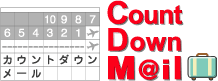Keep your logins under lock and key. We picked our favorites for PC, Mac, Android, iPhone, and web browsers.
Keep your logins under lock and key. We picked our favorites for PC, Mac, Android, iPhone, and web browsers.
Password managers are the vegetables of the internet. We know they’re good for us, but most of us are happier snacking on the password equivalent of junk food. For seven years running that’s been “123456” and “password”—the two most commonly used passwords on the web. The problem is, most of us don’t know what makes a good password and aren’t able to remember hundreds of them anyway.
With more of us now working from home, outside the office intranet, the number of passwords you need may have significantly increased. If you can memorise strong passwords for every website you visit and every app you use, by all means do it. Assuming you’re using secure passwords—which is, first and foremost, shorthand for long passwords—this is the most secure, if slightly insane, way to store passwords. It might work for Memory Grand Master Ed Cooke, but most of us are not ready for such fantastic feats. We need to offload that work to password managers, which offer secure vaults that can stand in for our faulty, overworked memories.